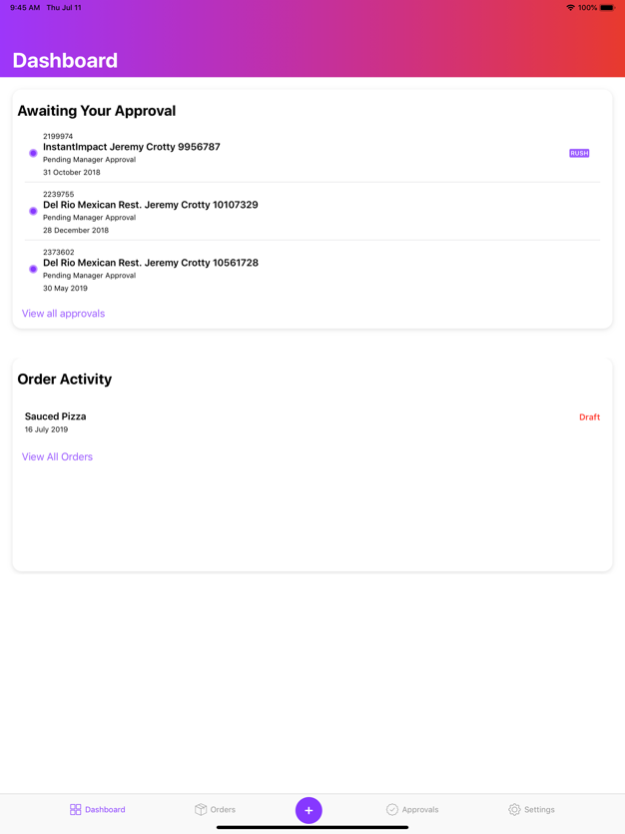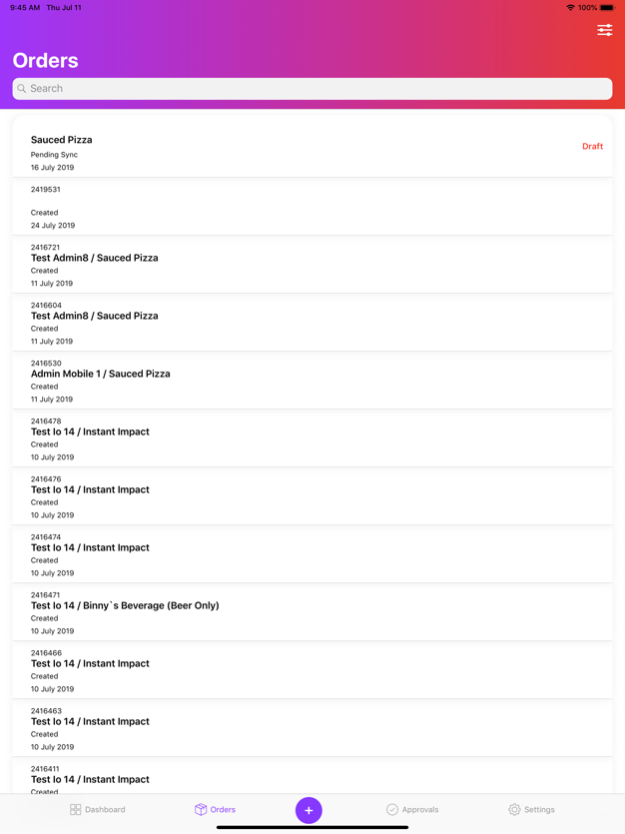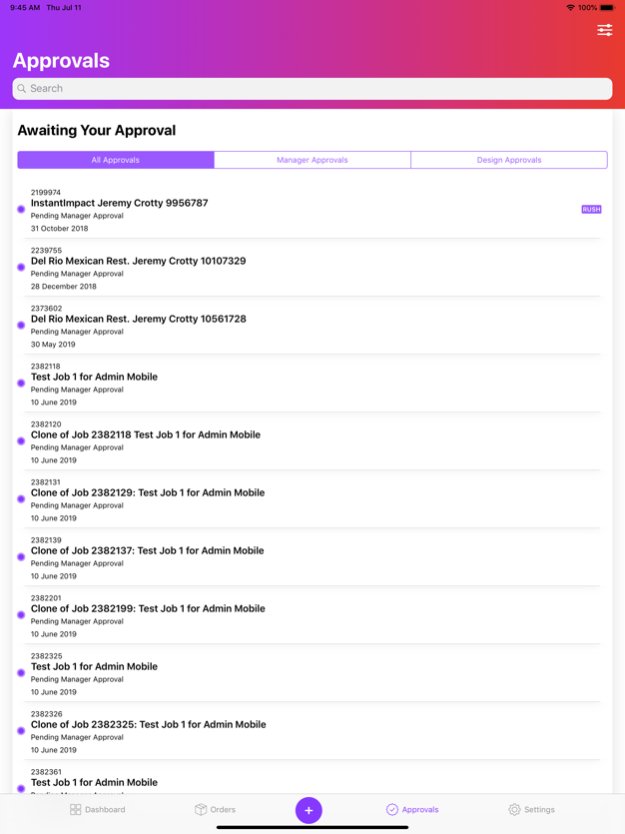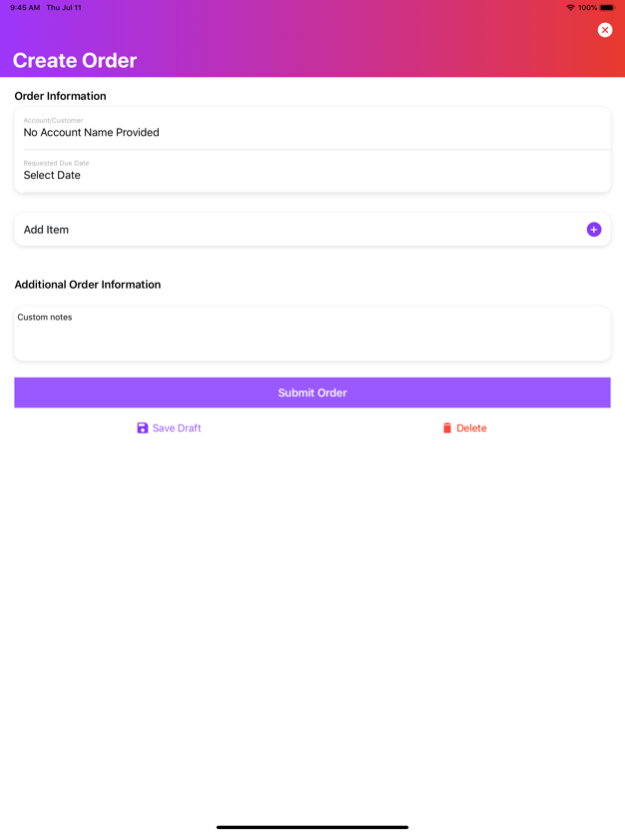Instant Impact 2.0.2
Continue to app
Free Version
Publisher Description
Distributor and supplier sales teams in the alcohol beverage industry can order, approve and track custom point of sale materials from the field. Manage every stage of the POS lifecycle, from request to delivery seamlessly.
Stay on top of market demand with BrandMuscle’s mobile ordering app. Manage POS design, approval and printing requests all in one app. Empower your reps to better meet account needs and respond to changes in the field quickly right from their phone or tablet.
• Choose from standard POS items for speed and convenience
• Customize pieces when you need a specific design, message or size
• Customizable fields in the app to ensure the order form is tailored to each distributor location
• Saved drafts allow you to start an order and complete it later
• Approve design and proofs before production
• Validate job cost against metrics like supplier recovery and historical spend before approval
• Easily route jobs to BrandMuscle’s design and print center to handle seasonal and high-volume jobs
• Track the production status of your orders
Mar 23, 2023
Version 2.0.2
Bug fixes on the update screen.
About Instant Impact
Instant Impact is a free app for iOS published in the System Maintenance list of apps, part of System Utilities.
The company that develops Instant Impact is Brandmuscle. The latest version released by its developer is 2.0.2.
To install Instant Impact on your iOS device, just click the green Continue To App button above to start the installation process. The app is listed on our website since 2023-03-23 and was downloaded 1 times. We have already checked if the download link is safe, however for your own protection we recommend that you scan the downloaded app with your antivirus. Your antivirus may detect the Instant Impact as malware if the download link is broken.
How to install Instant Impact on your iOS device:
- Click on the Continue To App button on our website. This will redirect you to the App Store.
- Once the Instant Impact is shown in the iTunes listing of your iOS device, you can start its download and installation. Tap on the GET button to the right of the app to start downloading it.
- If you are not logged-in the iOS appstore app, you'll be prompted for your your Apple ID and/or password.
- After Instant Impact is downloaded, you'll see an INSTALL button to the right. Tap on it to start the actual installation of the iOS app.
- Once installation is finished you can tap on the OPEN button to start it. Its icon will also be added to your device home screen.